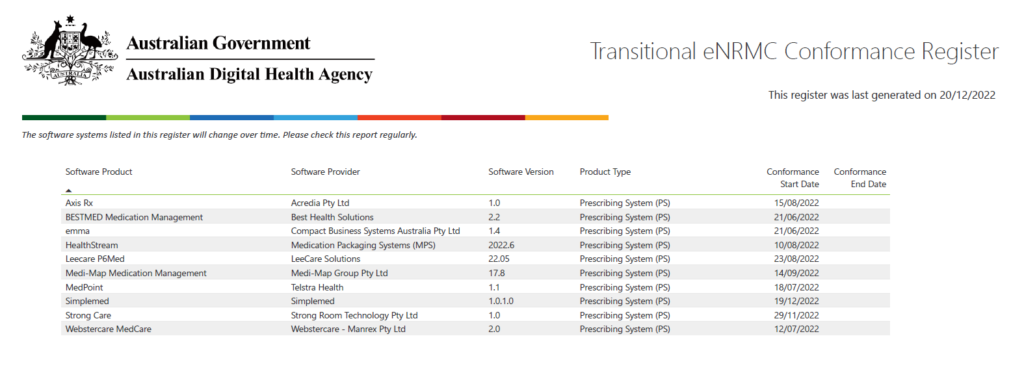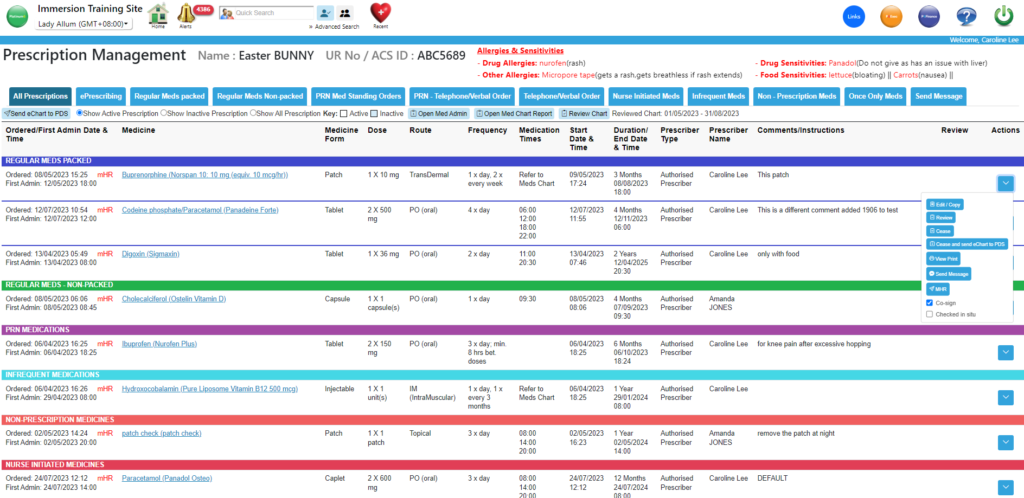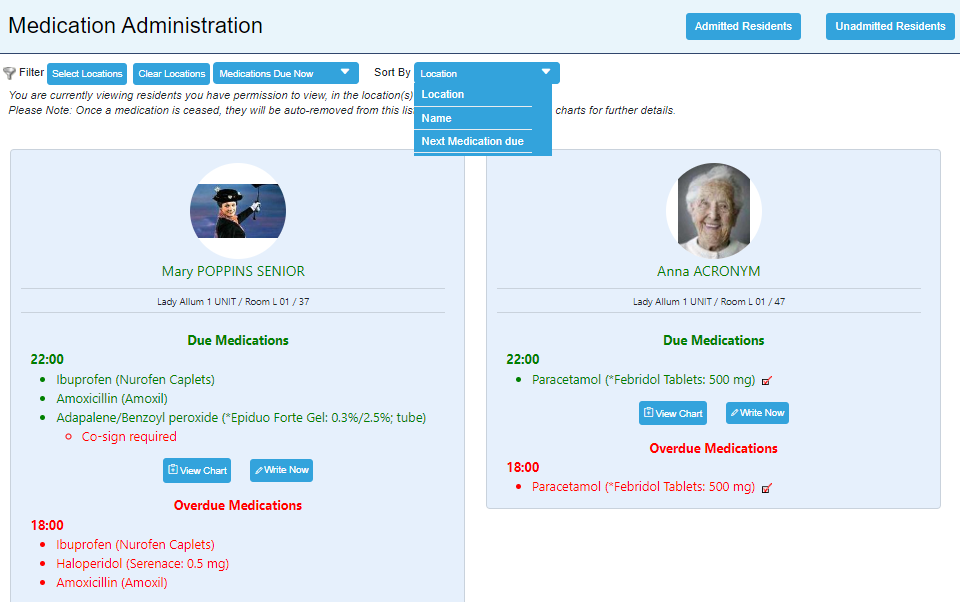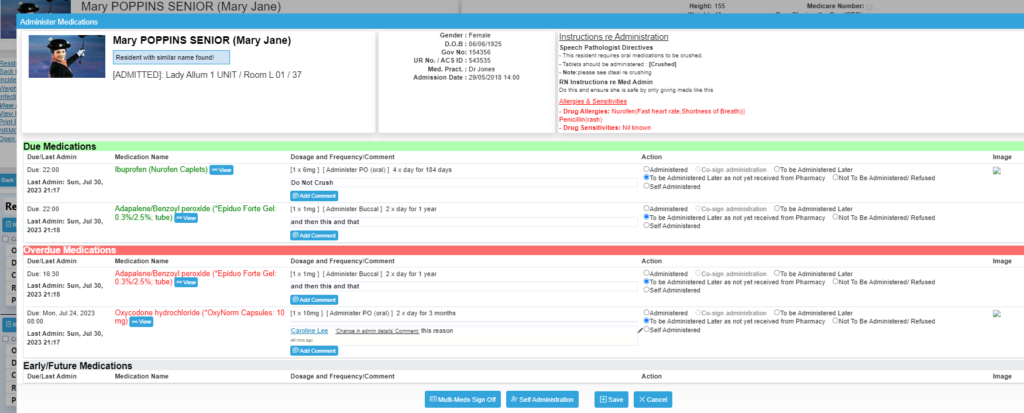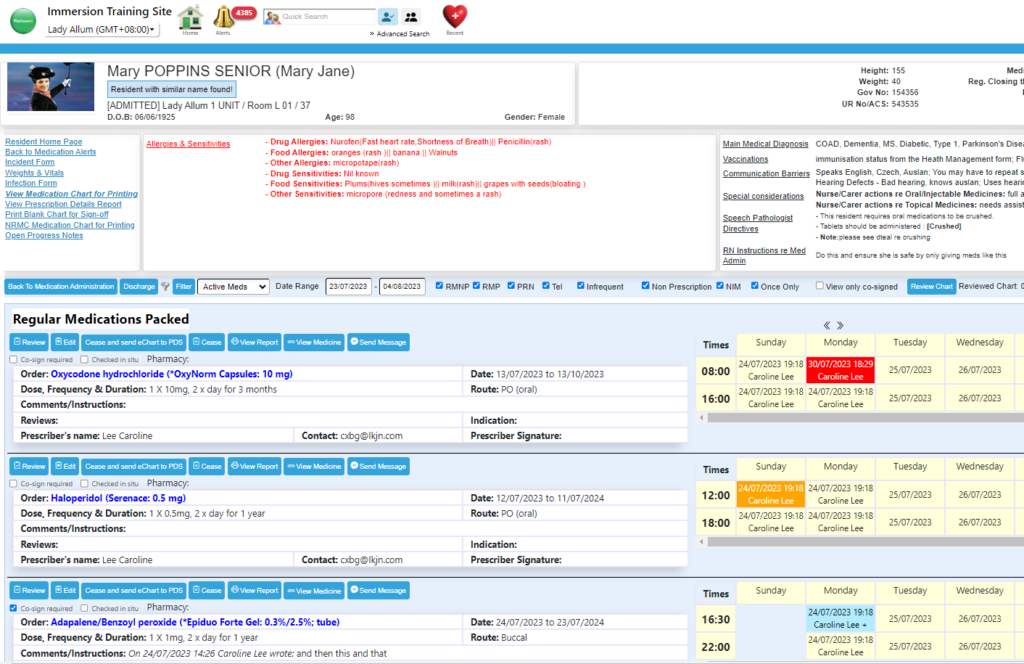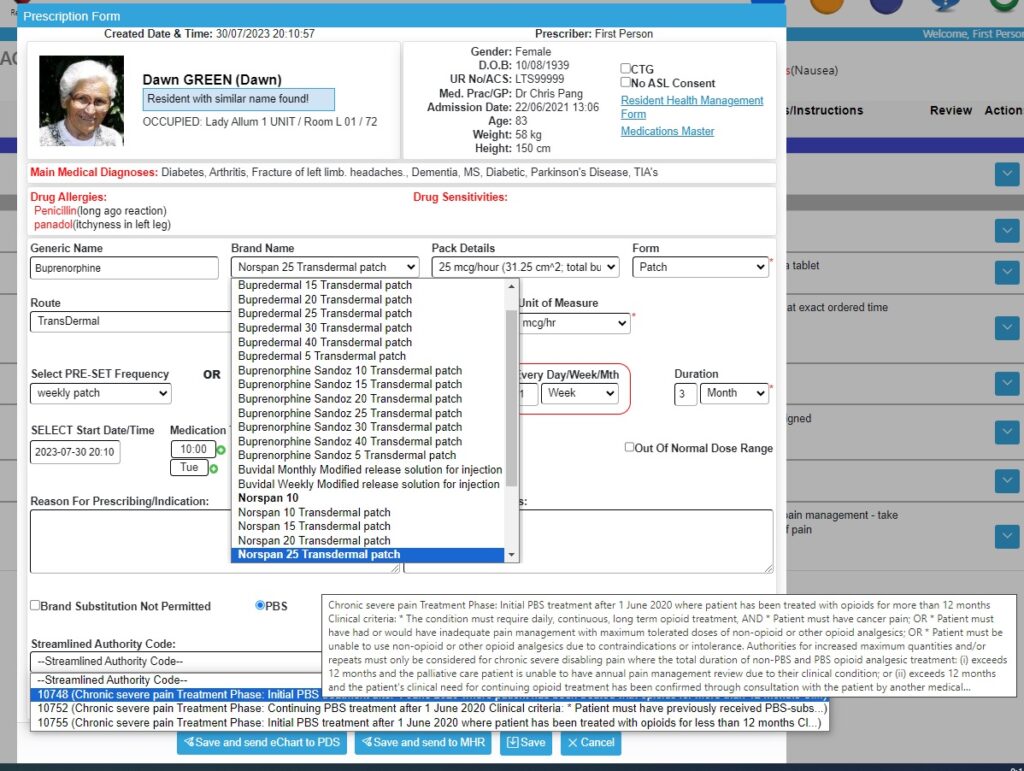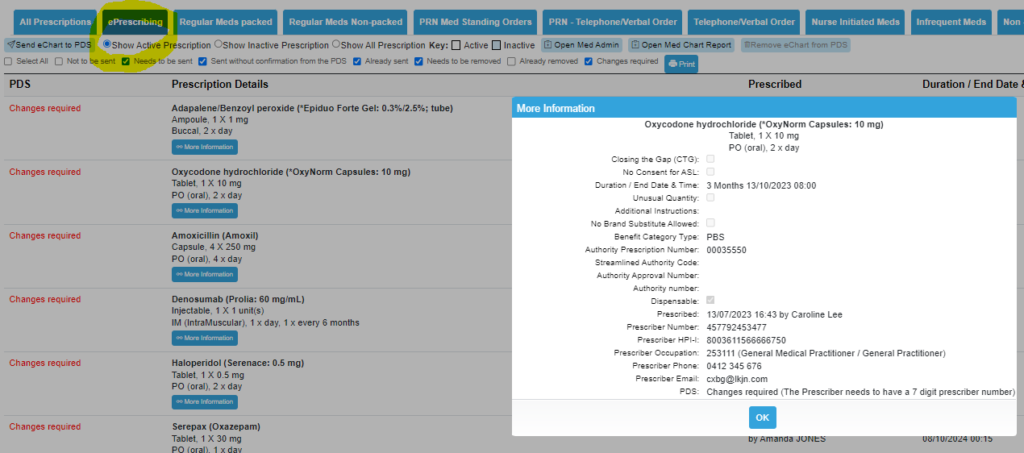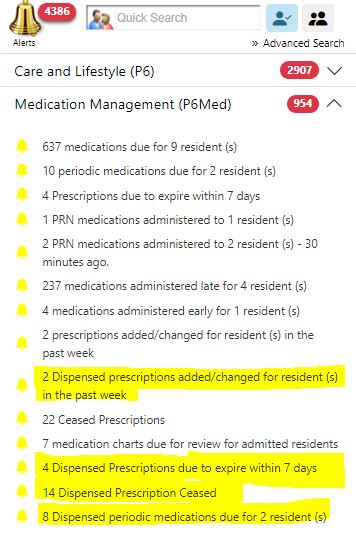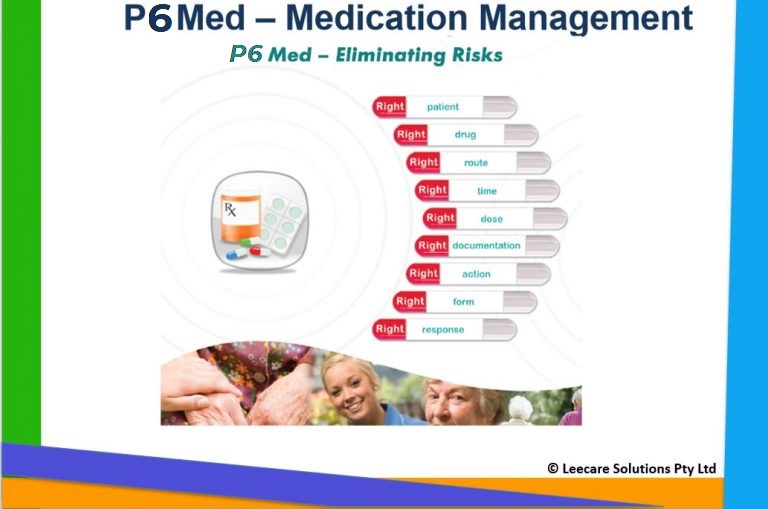eNRMC Compliant
Medication Management
since August 2022
The right resident, the right drug, the right dose, the right route, the right time – every time.
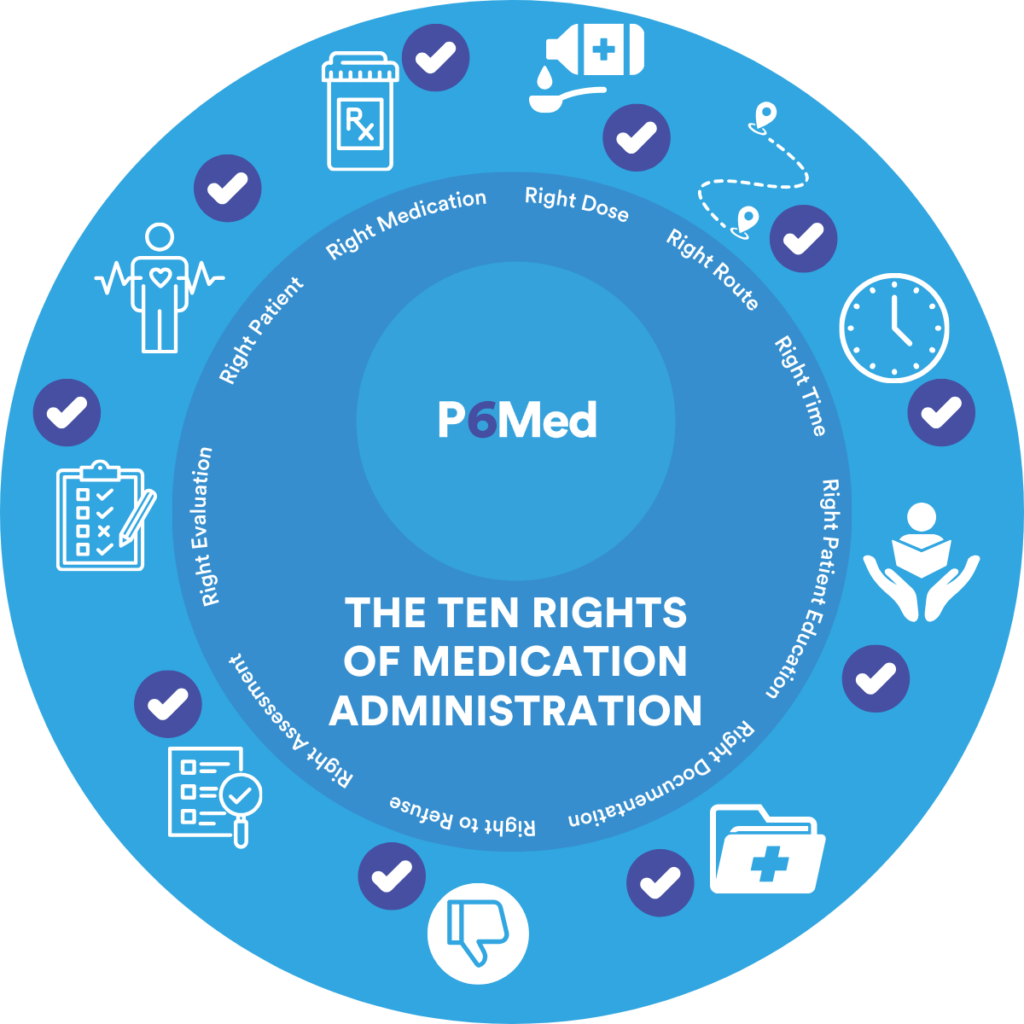
| | FEATURES |
| PHARMACY FOCUSED PRODUCTS |
| 1 | Prescriptions | GP enters a prescription in the system – compliant Streamlined Authority codes, PBS compliant, easy to enter | GP enters a prescription in the system – compliant Streamlined Authority codes, PBS compliant, easy to enter |
| 2 | eNRMC | YES | SOME |
| 3 | ePrescribing conformance 3.0 | YES | NO |
| 4 | Pharmacy access | Pharmacy logs into P6Med and has key details front and centre for them to view | Pharmacy logs into Dispensing system and has key details front and centre for them to view |
| 5 | Meds into Dispensing program | Pharmacy must enter | Auto entered into |
| 6 | Alerts re PRN | YES | SOME/NO |
| 7 | Alerts re late/early admin | YES | SOME/NO |
| 8 | Access to allergies | YES | YES |
| 9 | Access to KEY Weights and Vital Signs | YES | NO |
| 10 | Vaccinations | YES | Likely |
| 11 | Key Clinical information to aid med admin | YES – over x 6 key items | NO |
| 12 | All key meds alerts for clinical care | YES | NO |
| 13 | Med charts Due for review and re-prescribe support | YES | SOME |
| 14 | Access to Infections in clinical system | YES | NO |
| 15 | Progress Notes – full clinical access | YES | NO |
| 16 | All key meds alerts for Periodic meds | YES | SOME |
| 17 | Polypharmacy reports | YES | YES |
| 18 | Psychotropic use reports | YES | YES |
| 19 | Antibiotic use reports | YES | YES |
| 20 | All scripts prescribed reports | YES | YES |
| 21 | REAL TIME access to eNRMC Prescription Chart (from moment GP enters Script) | YES | NO |
| 22 | REAL TIME access to Nursing Med Administration screens/chart (from moment GP enters Script) | YES | NO |
| 23 | REAL TIME access to Reports (from moment GP enters Script) | YES | NO |